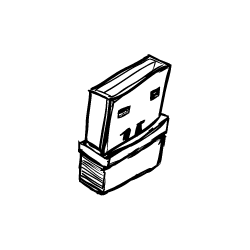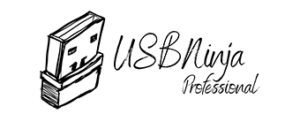1. Assembly of Remote Controller
1)USBNinja Remote Consist of
a) Antenna *1
b) PCB Protective Cover,Remote PCBA, *1
c) M2*3+3 Sigle-head Cooper Pillar *4
d) M2*4 Double-pass Cooper Pillar *4
e) M2*3 Hexagon Socket Screws *8
f) M1.5 ScrewDriver *1
g) LIR2032 Rechargeable Battery *1

2)Install the battery according to the arrow direction and turn off the power switch.

3)Install copper pillars on the PCB, single-head copper pillars are inserted from the top, and double-pass copper pillars are locked from the back.

4)Place the cover and use a screwdriver to secure the four hexagon socket screws on the front.

5)Place the back panel and use a screwdriver to secure the four hexagon socket screws on the back.

2.Button Indicator Introduction.
1)Antenna Interface
Used to replace the connected transmitting antenna.
2) [STA] Status Indicator
a) Search State:
Remote on search mode / Disconnected Mode(LightBlinking).
[STA] Will flash at one second and constantly search for connectable objects.
b) Connected status:
The remote has established a connection and the [STA] will be completely extinguished.
c) Remote Feedback Status:
Connected,When A/B Button is pressed,USBninjaCable will reflect on remote,[STA] Light will flash once.From [STA] flash will indicate signal has been received.
d) Low battery status:
When battery is lower than 3.6V or higher than 3.4V,[STA]will flash every 6 seconds.This will disable the remote usage.When battery is lower than 3.4V,remote will enter sleep mode.[STA] will go out.
3)[CHR] Charging Indicator
When the USB cable is plugged in remote, [CHR] will light, indicating that it is charging. When it is full, it will automatically go out.
4)Switch
Switch down to ON position, will turn on the power supply
When the remote control is connected to the computer, move up to the (SET) position to enter the configuration mode.
5)USB Port on Remote
Used to charge the battery, or connect the computer to set the remote control password.
6)A&B

Battery Information and Replacement
LIR2032 & CR2032 are not compatible! PLEASE USE ONLY LIR2032 FOR USB NINJA!
The battery uses the LIR2032, which has the same appearance as the CR2032, but the LIR2032 is a 3.6V rechargeable battery and the CR2032 is a 3.0V disposable battery. Do not mix. There is a possibility of fire and explosion when charging with CR2032.
The LIR2032 has a charge and discharge cycle of 500
If you find battery bulge, liquid leakage, heat, etc., please stop using it, replace it with new one or contact the supplier. This battery can be purchased at the general hardware store.
4. Low battery indication and emergency use.
Battery voltage detection does not start until the power is turned on for 20 seconds. The purpose of this setting is to make it easy for the user to use the remote control when the battery is low powered. When the battery is low powered, there is a 20 second emergency use time each time the power is turned on. Do not overuse, it is easy to cause battery over-discharge damage.
The power detection logic is: when 3.4V ≤ battery voltage ≤ 3.6V, the remote controller flashes once every 6 seconds, low battery warning.
When the battery voltage is ≤ 3.4V, the remote controller automatically enters deep sleep.