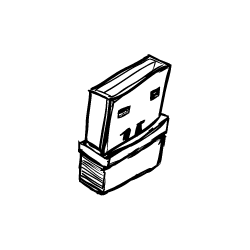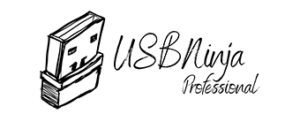How to install the USBNinja Professional Module
a. Working parameter
- Voltage: 4.7-5.5V
- Current: 0.4mA
- Operating temperature range: -40℃~80℃
b. Size
Core module: 14.4mm8.38mm3mm
Adapter: 18.8mm10mm3mm
c. Connection method Use FPC cable to connect core module and adapter
Cut off the USB data cable in the target device, and solder the computer cable to the four pads on the HOST (USB-Cable to Adapter) terminal:
5VBUS, D+, D-, GND
The data line on the device side is connected to the four pads on the DEV (Adapter to DEVICE) side:
5VBUS, D+, D-, GND